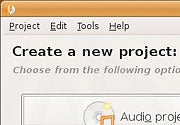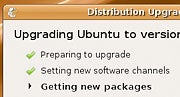Wednesday, June 04, 2008
Sapphire Global Services Pvt Ltd. hiring SAP Fresher
Technology : SAP (Any Module)
Experience : 0 to 6 months
Job Type : Permanent Position
Job Location : Bangalore
Job Role : Imparting Training to our employees and corporate clients. Real-Time
Trainers/Consultants will be available for assistance.
Other Skills : Excellent Presentation and Communication Skills
Eligibility : Fresher in SAP. Have been trained in SAP (any module)
Salary : Depending on the potential of the candidate.
Please revert back with your updated profile if interested!!
Additional Information
Experience: 0 - 1 years
Job Category: Software, Hardware, EDP
Job Location: Bangalore
Key Skills: SAP
Job Ref code: SAP Fresher/Trainer
Role: • Fresher • Trainee
After submitting the resume Search for the job ID: 5592679
Apply for this job using below link by submitting your resume
BHEL requires Finance and Engineer Executives
Requirement of Finance Executives and Metallurgical Engineers in BHEL
BHEL, the Country's premier engineering organisation, looking for outstanding experienced executives for the following positions:
- Finance Executives : 28 posts, Qualification : CA/ ICWA
- Addl. General Manager (E7) : 03 posts, Pay Scale : Rs.20000-800-25700/-
- Dy. General Manager (E6) : 04 posts, Pay : Rs.19000-760-
25300/- - Sr.Manager (E5) : 07 posts, Pay Scale : Rs.18500-740-
23900/- - Manager (E4) : 14 posts, Pay Scale : Rs.17500-700-
22300/-
- Metallurgical Engineers : 05 posts, Qualification : Engineering
Graduate in Metallurgical discipline with 60% aggregate marks.- Manger (E4), Pay : Rs.17500-700-22300/-
- Dy. Manger (E3), Pay : Rs.16000-640-20800/-
- Sr. Engineer (E2), Pay : Rs.13750-550-18300/-
How to Apply: Application form in the prescribed format with a crossed Demand Draft for Rs.250/- for Gen and OBC candidates in favour of “Bharat Heavy Electricals Limited, New Delhi” payable at Delhi should accompany the application, Write your name and post applied for on the reverse of Demand Draft and send the same
to Addl. General Manager (HR), Recruitment Group, BHEL, Corporate Office, Siri Fort, New Delhi – 110 049 on or before 23/06/2008.
Further details and application format available at
http://www.bhel.com/pdf/Advertisement_f2_030608.pdf
More about patch KB932823
Microsoft released a new bug fix, KB932823, on May 28th which seemed suspicious for a number of reasons.
For one thing, the patch was released at the end of the month instead of Patch Tuesday. It turns out, according to a company spokesperson, that Microsoft releases patches twice a month, not just once a month. "While we release security updates on the 2nd Tuesday of the month, non-security updates are usually released either the 2nd or 4th Tuesday of the month." Who knew?
Since KB932823 is not a security related patch (terminology: "updates" means "patch" which in turn means "bug fix"), it doesn't show up in the list of latest security patches. The Microsoft spokesperson was unable to find a web page that explains or documents the fourth Tuesday bug fix schedule.
Still, this particular bug doesn't strike me as high priority As I wrote previously, there are two workarounds, and according to Microsoft, the problem only "occurs if the Japanese Input Method Editor (IME) is the default keyboard layout."
The Microsoft spokesperson added that the problem only occurs on multi-core machines. So why was my English-only copy of XP running on a single-core processor offered this patch? Doesn't inspire confidence.
In addition, the problem also occurs on Windows Server 2003 where it is considered a "hotfix" rather than a critical bug. A hotfix is a bug fix that not only doesn't get installed automatically, you can't even download it. Instead, you have to call Microsoft and convince them you need it. For Windows Server 2003, Microsoft says:
Apply it only to systems that are experiencing this specific problem ... if you are not severely affected by this problem, we recommend that you wait for the next service pack that contains this hotfix.
In other words, the patch status on Windows Server 2003 is totally opposite from that in Windows XP. Strange.
check the IE blog and the IE home page at Technet. Neither said a thing about this bug fix.
Another Microsoft spokesperson noted that this patch also applies to the Media Center Edition of XP. They said, "Media center is just a variant of Windows XP so all fixes that apply to Windows XP Pro apply to Media Center Editions. Windows Update handles this automatically by delivering the correct version of the fix."
In addition, they pointed out that KB932823 applies to both 32 and 64 bit versions of Windows XP. Quoting: "The x64 version of Windows XP uses the Server 2003 version of the fix - this is true for all x64 XP fixes. Windows Update handles this automatically by delivering the correct version of the fix. (However, only WinXP x86 fix is available from the Microsoft Download Center. Customers who want the fixes for ... Windows XP x64 need to contact Microsoft to get the fix.) "
If you have Windows/Microsoft Update set to operate automatically, then you can't pick/chose the patches to install. Next time, some thoughts on dealing with Windows/Microsoft Update.
Desktop Linux Face-Off: Ubuntu 8.04 vs. Fedora 9
Over the past decade, Linux has emerged from a herd of obscure and nerdy operating systems to warrant a place in even the most technologically unsophisticated business environments. And in the past three years, a few distributions have made stupendous leaps in performance and usability, winning the affection of millions of mainstream desktop users.
The recent releases of Ubuntu 8.04 and Fedora 9--two top Linux distributions--mark another step forward in the evolution of the Linux desktop. I've been running both of them to see which offers the better blend of usability and advanced features.
Ubuntu 8.04 Hardy Heron
Since the release of version 5.10 (aka Breezy Badger) in 2005, Ubuntu Linux has stood apart from hundreds of other Linux distributions, capturing the attention of penguin heads and of users seeking a free, stable, usable alternative to Microsoft Windows. With its click-and-go Live CD installation and its support for a broad base of hardware devices, Ubuntu built a reputation for ease of use that changed the way many people think about Linux. PC World was so impressed that Ubuntu landed on our list of "The 100 Best Products of 2006," a first for any flavor of Linux.
The latest version of Ubuntu, 8.04 (aka Hardy Heron, or just Hardy for short), builds strongly on the foundation laid by its predecessors. This release is a Long Term Support edition, to be supported until April 2011, and Hardy Heron shows more polish and refinement than any other Linux distribution I've seen.
The operating system comes packed with new features, beginning with a revised kernel (2.6.24), the latest version of Xorg (7.3), and the most recent Gnome desktop interface (2.22.1). On top of these advances, Hardy offers several new default applications, including Brasero for CD/DVD burning, the Transmission BitTorrent client, and Vinagre virtual network computing software for remote desktop viewing. You also get support for enhanced security via SELinux (Security-Enhanced Linux)--but in Ubuntu 8.04 it's not installed by default, as it is in Fedora 9.
From the get-go, the Hardy Heron experience is smooth. I installed it on several machines, including an aging laptop with a Via graphics controller that's notorious for making a hash of things in Linux. Each installation found and recognized all of my hardware without requiring a reboot. Even my media card slot, which Windows can never locate a driver for on its own, worked right off the bat. Existing Ubuntu users enjoy even slicker installation: The Hardy Heron upgrade comes through the Update Manager, and one click initiates a totally automated --albeit fairly long--upgrade process that leaves all of the user's data in place.
Ubuntu's automated Hardware Drivers utility seeks out proprietary drivers for devices in your system, simplifying the task of grabbing the latest proprietary nVidia driver, for instance, so that you can enable Desktop Effects. Some hard-core open-source advocates disapprove of Ubuntu's compromise with the closed-source world, but end users who care more about usability than ideology will find this arrangement a boon.
Apart from the new default apps, Ubuntu hasn't changed much in overall look and feel this time around. Sure, there's artsy heron-themed wallpaper, but longtime Ubuntu desktop users will find little else to poke at in this version. That development indicates that Ubuntu has matured to the point where it can focus on refining its feature set rather than massively reworking its elements in each new version.
The changes in the default apps seem judicious rather than sweeping. Brasero, for instance, is a far more complete disc-burning utility than Serpentine, the relatively simple CD burner found in previous versions of Ubuntu.
Hardy Heron still lacks a few features that I had hoped to see as defaults by now, such as a Desktop Effects Manager for Gnome. Downloading Compiz Configuration Settings Manager through apt-get (the command-line tool for handling packages) isn't hard, but it should really be there in the first place. Without it, newbies have no idea how to turn on the desktop cube they've heard so much about. Also still absent is a decent theme manager to take advantage of Desktop Effects.
Minor quibbles aside, Ubuntu 8.04 is the best-assembled and most polished Linux distribution I've ever used. Ubuntu 8.04 performs well where Windows XP and Vista screech to a halt, particularly on older hardware. And since it comes with OpenOffice.org, Firefox, Evolution Mail, and a host of other apps right out of the box, it may be the best way to breathe new life into a seemingly moribund PC.
Fedora 9
Fedora was born as an all-open-source alternative to the business-centric Red Hat Linux. As such, it enjoys a solid legacy of Linux development. Unfortunately, as the nonprofit cousin of a major commercial distribution, Fedora doesn't always seem to get the attention it deserves. But last year, Fedora doffed the shadow of rival Ubuntu by releasing of Fedora 8, which offered a simple, graphical installer and the best hardware support we'd seen from the Fedora distribution. Nevertheless, it lagged behind Ubuntu in ease of installation and overall usability--largely because its commitment to Free and Open Source Software (FOSS) left it without complete drivers for some major hardware, including nVidia and ATI cards and various wireless cards. Any astute Linux user could add these, certainly, but the process was too geeky for average Joes who just wanted to give Linux a try.
With version 9, Fedora has stepped up its ease-of-use game. Gnome 2.22 brings a host of great new features, including support for Webcam videos. A prerelease version of Xorg 7.4, however, causes problems with nVidia cards, preventing Desktop Effects--which is now standard in Fedora 9--from working. At posting time, this problem remained unresolved, though contributors to the Fedora Forums suggested that it would soon be corrected. Fedora 9 also has a newer kernel (2.6.25) than Ubuntu 8.04.
One of the most important changes in the new Fedora is immediately visible: its Anaconda installer can dynamically resize NTFS hard-drive partitions, making the task of adding Fedora to existing Windows installations much easier. Ubuntu users have long enjoyed a similar feature, so it's nice to see Fedora catch up. Another new feature of the installer is a one-click option for drive encryption. Overall, Fedora's revamped install routine is the distribution's best yet, and it nearly matches Ubuntu's in simplicity and ease of use.
I liked Fedora 9's new PackageKit, a graphical interface for Fedora's Yum update utility, too. PackageKit is the nicest update manager I've tried in Linux, with big, friendly icons for bug fixes and security updates. Also, like Ubuntu 8.04, Fedora 9 now uses PulseAudio to control sound devices throughout the OS.
By default, Fedora includes SELinux, which enforces security policies throughout the OS. Developed by the U.S. National Security Agency, this app does an excellent job of alerting users to potential security threats and managing user authentication. Most users will find that the biggest benefit of SELinux is its management of root user authority: The program alerts you when you've had root privileges activated for more than a few minutes, so you can minimize your exposure from this vulnerability.
For users who are already familiar with Linux, Fedora 9 is an excellent choice. Robust security features and installation options make it somewhat more versatile than Ubuntu, which offers a more streamlined (and therefore more restricted) installation. For most users, though, including millions interested in trying Linux for the first time, Fedora lacks the polish and ready-to-run simplicity of its more popular rival.
Ubuntu 8.0.4 offers a level of functionality comparable to that of Mac OS and Windows, from delivery to installation to daily use. Unfortunately, the ties that bind all Linux distributions--primarily a lack of support for major Windows- and Mac-based business, design, and gaming applications--still hold Ubuntu back from mass popularity. For users with such moderate computing needs as Web browsing, e-mail, and basic document creation, however, Hardy is a compelling option.
IGEL’s Latest Microsoft® Windows® XP Embedded Firmware
IGEL’s Latest Microsoft® Windows® XP Embedded Firmware Allows Customers to Access their Virtual PCs Using an Open Hypervisor Strategy
The Inclusion of the Ericom® PowerTerm® WebConnect Client Allows Customers to Choose from 14 Hypervisors When Delivering Virtual PCs. New Functionality also Gives Higher Degrees of Control that Result in More Environmentally Friendly Devices that are Remarkably Flexible
IGEL Technology today announced the availability of its latest Microsoft® Windows® XP Embedded firmware on the broadest and most powerful range of thin clients on the market. The latest firmware gives users increased choice of hypervisors for virtual PCs, improved device management and further energy saving capabilities.
IGEL Universal Desktops powered by Microsoft Windows XP Embedded now have additional Ericom features included as standard. The new firmware version includes the Ericom® WebConnect client. This provides users with secure, local and remote access to applications and desktops running on Windows Terminal Servers, Virtual Desktops (VDI), Blade PCs and legacy host systems. With support for 14 hypervisors, including VMware® ESX, Citrix® XenServer, Microsoft Hyper-V, Oracle® VM, Virtual Iron and others, Ericom® PowerTerm® WebConnect enables organisations to flexibly choose the VDI environment that best suits user requirements.
Following research from the renowned German Fraunhofer Institute last year, which showed IGEL thin clients used up to 50% less power than conventional business PCs, the new firmware also delivers even more environmentally friendly control.
Using the IGEL Remote Management Suite software bundled with every thin client, the power management configurations of each unit deployed across an organisation can be controlled centrally. Sleep times can be set and managed remotely, ensuring that thin clients are powered down across the business when not in use – saving power and reducing CO2 emissions. User experience is also improved with sessions able to remain active during sleep mode and allowing faster power return, meaning users can instantly return to work without lengthy reboot and connection times.
The latest firmware also includes File Based Write Filter (FBWF) which delivers improved security and management capabilities to the IGEL thin client by allowing tightly defined, secure access rights to the flash memory to deploy local applications that require permanent local files, such as anti-virus updates and browser cookies. All features on FBWF can be configured at the local set-up console or using IGEL’S Remote Management Suite.
Additional features in the firmware include the Internet Explorer 7 web browser with its improved tabbed browsing, instant search and improved security features. Users will also experience enhanced video performance and support for a broader range of media with the latest Media Player 11. A feature to enable and disable IP v6 has also been included to increase network performance if IP v6 is not required.
“These latest features ensure that our Windows XP Embedded based products provide more digital services, are easier to manage and more environmentally friendly than ever before,” explained Stephen Yeo, worldwide strategic marketing director for IGEL Technology. “The inclusion of Ericom’s PowerTerm® WebConnect client is particularly exciting since it gives our customers freedom of choice in hypervisor when designing their virtual PC infrastructures.”
The IGEL Windows XP Embedded firmware is immediately available at www.MyIGEL.com.
Alcatel-Lucent Wins NXTcomm Awards for Technology Innovation and Achievement
PARIS, June 2 /PRNewswire/ -- Alcatel-Lucent (Euronext Paris and NYSE: ALU) has won NXTcomm Eos Awards for its technology innovation and achievement in three categories by a NXTcomm panel of judges.
Two of the awards were in the Technology Innovation segment. Alcatel-Lucent won the NXTcomm Eos Award in the Backbone/Edge category for its FP2 IP Service Routing and Traffic Management Silicon, and in the Wireless Mobile Technologies and Applications category for its Geographic Messaging Services Platform.
Under Special Technology Achievement, Alcatel-Lucent earned the NXTcomm Eos Award in the Strategic Support Solution category for its IMS-based Voice over Internet Protocol (VoIP) for consumers that it deployed, including network design and integration, with a major service provider.
The Eos Awards will be presented at NXTcomm (exhibits June 17 - 19), where Alcatel-Lucent will demonstrate all three technologies in booth 3116 in the Upper South Hall of theLas Vegas Convention Center.
"Earning Eos Awards in three categories highlights the breadth and depth of Alcatel-Lucent's portfolio and experience in developing new technologies, software and services and bringing them to market to solve our customer's business challenges," said
Named for the Greek goddess of dawn, the NXTcomm Eos Awards honor those exhibiting companies that have developed the most promising new technologies or provided the best new network services and strategic support and for ongoing achievement.
"This year's Eos winners demonstrated the best and most promising advancements to the network-enabled voice, video and data ecosystem," said
Alcatel-Lucent's winning submissions were the following:
FP2 IP Service Routing and Traffic Management Silicon
Announced in March 2008, the new FP2 chipset is a breakthrough in silicon innovation. The result of a three-year development effort, and representing the fourth-generation chipset from one of the industry's most experienced teams, Alcatel-Lucent's FP2 silicon delivers sophisticated and optimized network processing and traffic management at speeds up to 100Gb/s and provides a clear path to 100 Gigabit Ethernet, vastly improving Return on Investment (ROI). The Alcatel-Lucent FP2 silicon also provides the foundation for one of the most advanced service routing portfolios on the market delivering an unrivalled combination of bandwidth, performance, feature depth and scalability in a single routing platform, effectively providing the fabric for IP network and service transformation for all of our customers.
Geographic Messaging Services Platform
The Geographic Messaging Services Platform (GMSP) is a next-generation location-driven platform and set of applications that leverage the advanced functionality of today's mobile networks and devices. Following user opt-in, GMSP tracks the user's locations and preferences, based on fixed and moving 'GeoFences', and automatically delivers location-relevant multi-media content, where and when appropriate. Featuring innovative
IMS Consumer VoIP
Alcatel-Lucent partnered with a major service provider to integrate and deploy an IMS-based solution that enables new Consumer VoIP service that unifies the subscriber's communication experience across triple play services (voice, broadband and TV) over IP. Alcatel-Lucent provided the technology and network design, deployment, integration and maintenance services. The service is commercially deployed, providing a differentiating triple-play service in a competitive market. The IMS solution, which implements attractive subscriber applications, economic scaling, and proven interoperability, also enables the creation and launch of additional advanced services.
Alcatel-Lucent, globally, has more than 30 IMS customers and has supplied more than 60 customers with IMS application servers and services.
About NXTcomm
NXTcomm has replaced SUPERCOMM. The Telecommunications Industry Association (TIA) and the U.S. Telecom Association (USTelecom), the two organizations that owned and produced SUPERCOMM for 18 years, have joined forces again to produce NXTcomm, which replaces SUPERCOMM as the one event delivering the entire ecosystem of network-enabled voice, video, and data. NXTcomm08 comes to theLas Vegas Convention Center June 16-19 and will co-locate with InfoComm08, the leading audiovisual business-to-business marketplace. For more information, go to www.NXTcommShow.com.
About Alcatel-Lucent
Alcatel-Lucent (Euronext Paris and NYSE: ALU) provides solutions that enable service providers, enterprise and governments worldwide, to deliver voice, data and video communication services to end-users. As a leader in fixed, mobile and converged broadband networking, IP technologies, applications and services, Alcatel-Lucent offers the end-to-end solutions that enable compelling communications services for people at home, at work and on the move. With operations in more than 130 countries, Alcatel-Lucent is a local partner with global reach. The company has the most experienced global services team in the industry, and one of the largest research, technology and innovation organizations in the telecommunications industry. Alcatel-Lucent achieved revenues of
.NET Jobs: Requires Freshers
Employer Address: Tratum Technologies #102, Industrial Lay Out, 5th Block, Koramangala, Bangalore- 95 Ph: +91 080 41201142, 41201143.
Email: careersindia@tratumtech.com
URL: www.tratumtech.com
Phone: 080 41201142, 41201143.
Required Skills:
Required Experience:
Required Education: BE/ B.Tech/ MCA
Job Location: Bangalore
MacGill's last Test to be costly!!
STUART MacGill will be playing his final Test match before retirement for free. The veteran spinner is set to be fined his entire match fee after arriving late at the Sir Vivian Richards Stadium on day two of the second Test, however, no further action is expected to be taken.
As per the agreement struck between Cricket Australia and the Australian Cricketers' Association, a standard Test match fee in Australia is worth around $13,000 with payments for away Tests worth substantially more.
Whatever the final figure, MacGill will certainly pay a heavy price for sleeping through his alarm and missing the team bus, resulting in him arriving to the ground after play had commenced on Saturday.
MacGill expressed his remorse over the incident and strenuously denied suggestions he had arrived at the ground under the influence of alcohol.